Start a new project by selecting the Choropleth map type in the dashboard.
Enter a location and specify one of the available polygon sets which will be placed on the map.
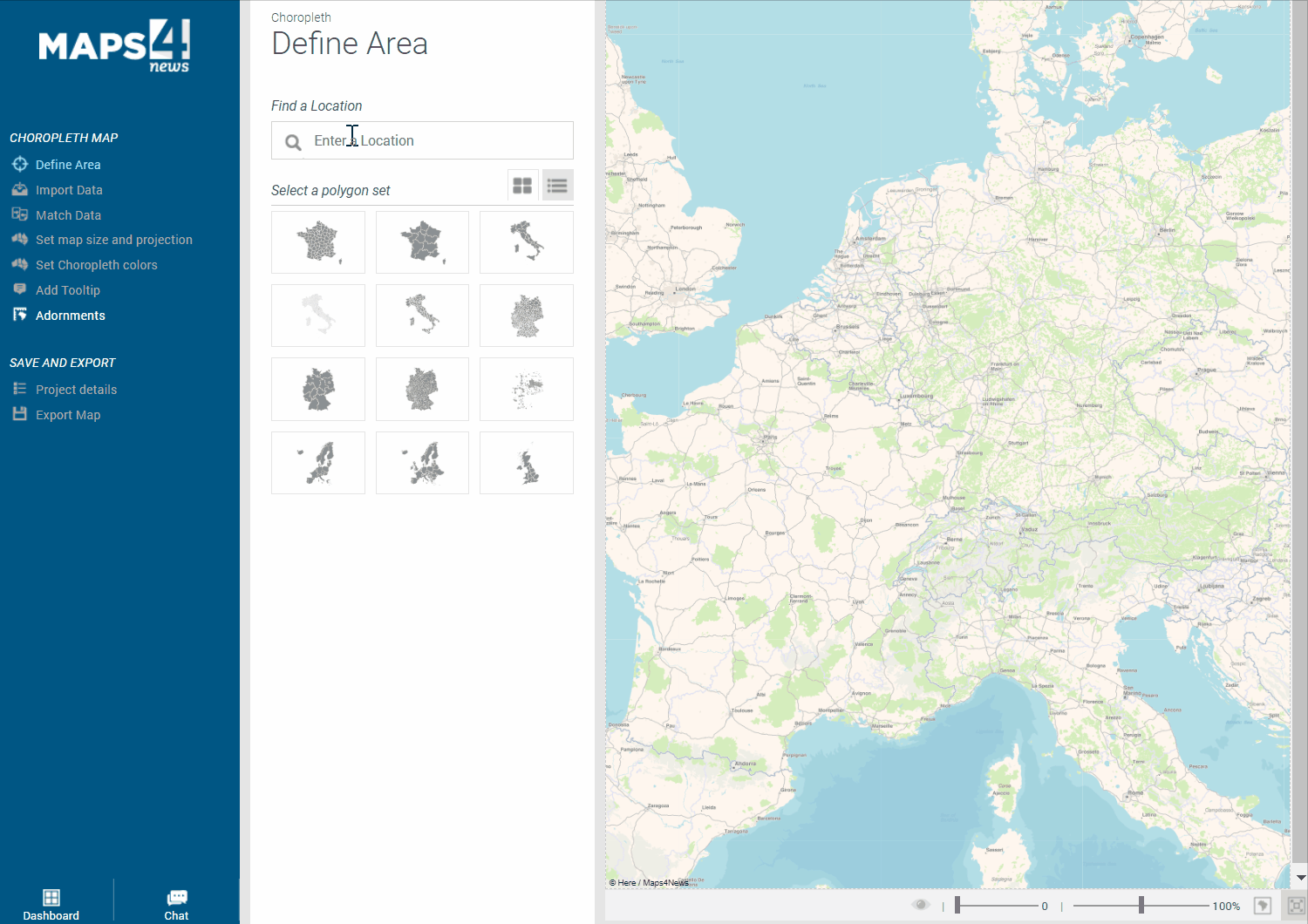
How do you wish to highlight your polygons?
There are 2 options for that:
Method a: Edit all polygons manually by first using the empty table (Use Maps4News Data) and then adjusting the colours with the colour palette or by typing the colour names. The system reads hexacodes as well as CSS colour values.
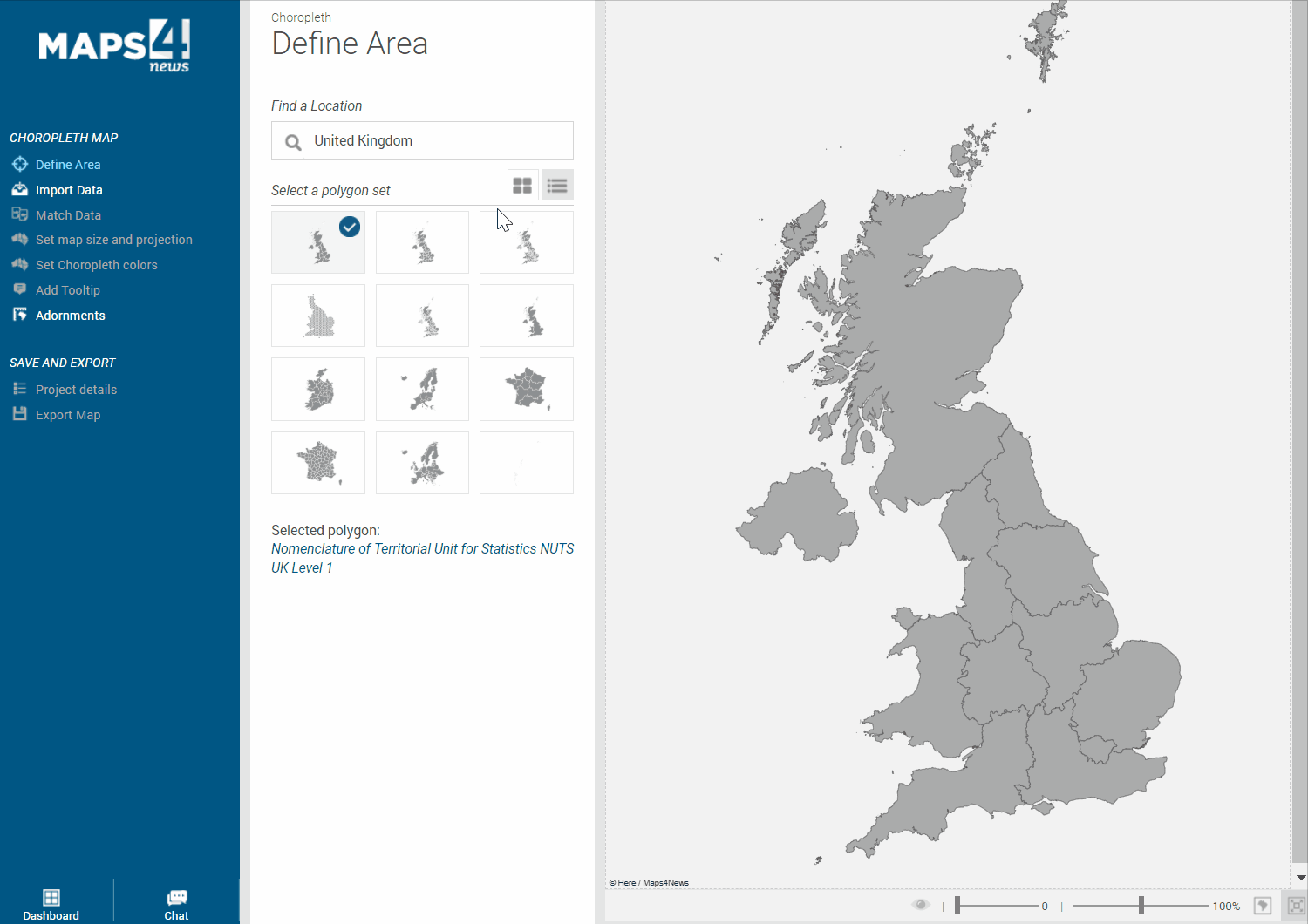
Method b: Upload your own file which contains the data/information for highlighting the different polygons. See how it works here.