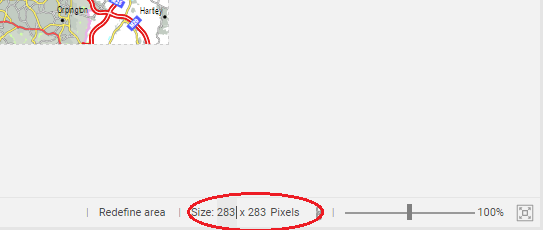There are different approaches for changing the size of your map. You can change the preview map size, or the zoom level of the output map.
To change the size of the preview map, simply move the zoom slider under the map.
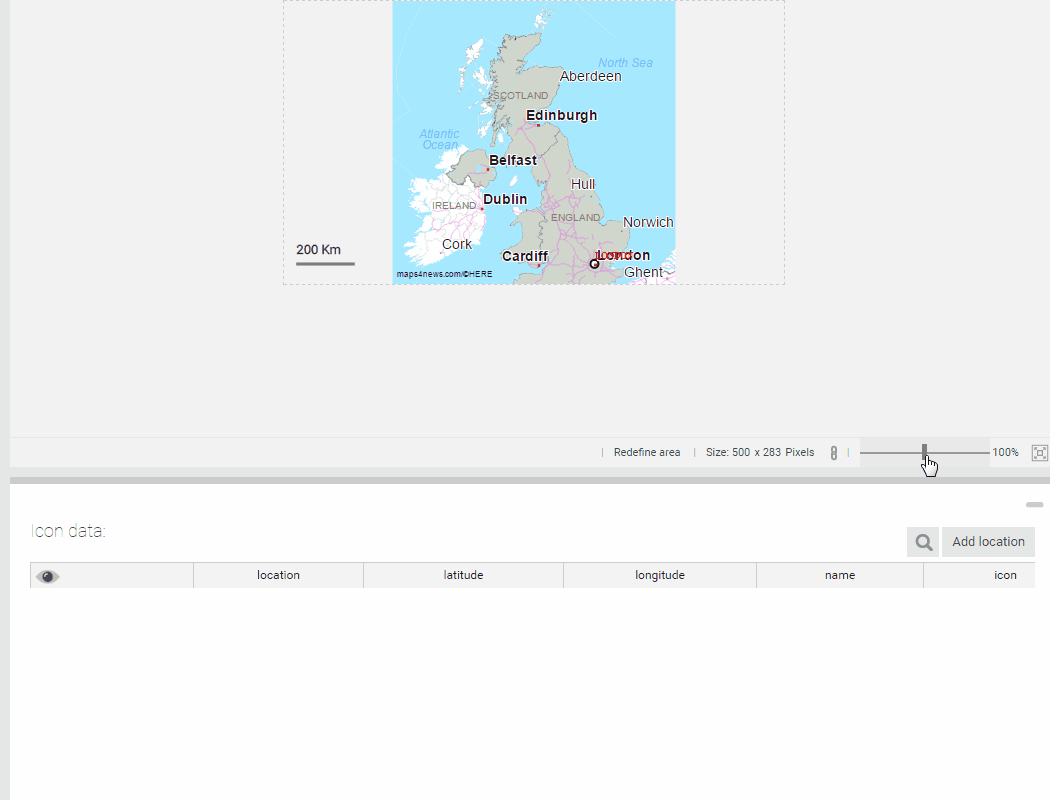
If you wish to change the zoom level of your map, click on “redefine area,” adjust the desired map level and confirm with the green tick.
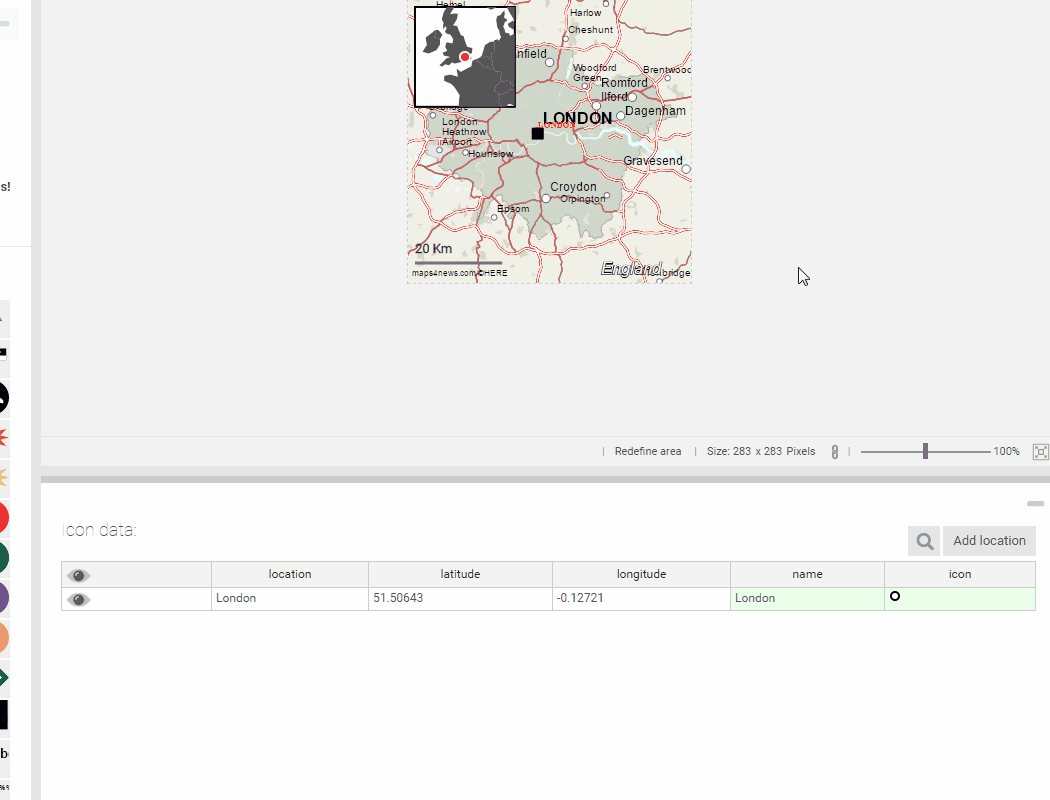
You can also enter the pixel value manually in the box provided.